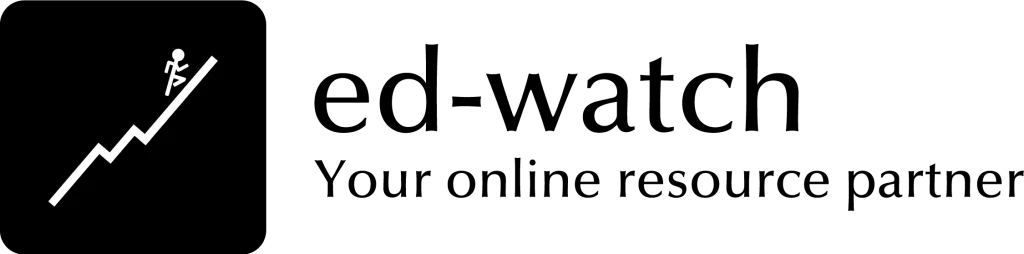Due to the COVID-19 pandemic, a lot of us are still continuing to work from home and the need for ‘social distancing‘ means that we have to avoid in-person meetings as much as possible. As a result, we are on video calls more than ever before and this can be tiring. Over the past couple of months, mentions of ‘Zoom Fatigue’ have started appearing on social media.
What is Zoom Fatigue?
A new term ‘Zoom Fatigue‘ has been coined to refer to the exhaustion caused by too many video calls. The term applies equally whether you are using Zoom or any other video-calling software such as Google Hangouts, Skype, Microsoft Teams or Webex.

What causes Zoom Fatigue?
The exhaustion experienced by being on video calls can be caused by a number of factors which include the following:
- Our brain is working over-time to decipher non-verbal cues during video calls.
- We have to concentrate harder to grasp every part of the conversation when we are not in the same room as others.
- We are often trying to multitask while being on video calls which tires our brains.
- We may be worried about people in our surroundings when we are on video calls specially when working from home.
- Long pauses on video calls may be awkward whereas in real life these are part of natural conversation.
- We tend to focus on our own video and become overly conscious of how we come across to others.
- We may be worried about the technology failing us.
- We may be anxious about talking to someone over a video call when we haven’t met them in real life before.

How can you cope with Zoom Fatigue?
Here are some tips that might help to make video calls less exhausting and, while some of these may be hard to implement at first, they are bound to help with your Zoom Fatigue in the long run:
- Limit video calls to those that are necessary and normalize turning video off.
- Avoid multitasking when on calls so it doesn’t tire your brain.
- Build in breaks during and in between calls to refresh yourself.
- Reduce onscreen distractions so you can focus on the call.
- Try not to focus on your own video when on calls.
- Create an environment for video calls where you don’t have to worry about your surroundings.
- Use shared notes to gather information about topics discussed in video calls so you don’t stress out about missing something.
- Switch to phone calls, emails or chats for informal work conversations.
- Avoid video if you don’t know the other person well enough.
This article was originally published in The Accountant’s Diary on October 18, 2020.