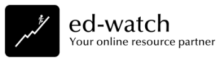Why Power BI?
- November 16, 2022
- 4:30 PM (GMT +5)
- Jawad Nagda
Questions to be Discussed in live session:
- How Power BI works?
- Power BI vs coding languages.
- How to use Power BI for maximum efficiency
- Where does Power BI fail
- Overview of course outline; Business Intelligence – Data Analysis & Dashboard using Power BI
- What value can you bring to yourself or company after this course?
Participants
All professionals who are concerned with their business reporting requirements and rely heavily on MS Excel as their go-to tool and would like to take their game to the Next-Level using MS Excel itself and still be introduced to the advancement in the Analytics landscape will find this training course useful and may include:
- Working professionals from various field such as Finance, Supply Chain, Marketing, HR, Sales, Any Other Profession)
- Freelancers looking to develop analysis and visualization skills to improvise their earning potential
- Students willing to pursue Data Science as their field of study
Considering the practical issues Finance and Accounting teams are faced with on a regular basis while accounting under complex situations and circumstances that may not be easy to interpret from the standard, Ed-Watch has started a series on IFRS – practical issues.
In this series we’ll cover one standard in each episode and discuss practical issues arising while accounting for with the experts. You can send in your queries for selection as a case study at contact@34.67.140.246
You can also ask questions during the live session.
Trainer:
Jawad Nagda is an expert level Management Accountant (17+ years) turned Data Analyst (5+ years) having developed core competencies in the areas of Accounting, Finance, Controlling, Audit, Planning, and Analysis, he helps corporations attain Finance/Digital Transformation, Revenue Maximization, Cost Minimization, and Effective Capital Utilization through leveraging Analytics Business Partnering.